This post is also available in:
Bahasa Malaysia
When it comes to e-Invoicing compliance in Malaysia, selecting a solution that provides the necessary functionality is critical.
Every accounting solution will still meet the usual accounting and transaction process needs for businesses.

What’s changed is the way a solution handles the process of submitting invoices to LHDN for validation.
e-Invoice compliance can become tedious if the solution you are using makes you go through multiple steps just to issue and submit a document for validation.
To help you evaluate solutions, and decide which one best suits your needs, here’s a checklist:
How many steps are needed to issue an invoice for validation?
Technically, the process of issuing a sales invoice should remain the same.
What this means is that you should not have to set or select multiple settings when issuing an invoice.
The process should remain the same with the only difference being that, at the time you save or record the invoice, you are given the option of either submitting to LHDN or not.
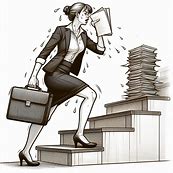
Sharing the validated e-Invoice to your customer.
When the invoice has been validated by LHDN, how do you forward it to your customer?
The invoice will not be the format that you having been using. Instead, it needs to be in the format specified by LHDN, containing the required information and a QR code that links to the invoice details on MyInvois portal.
Details required to be shown in a validated e-Invoice.
Rejection of invoice.
LHDN has stipulated that once the invoice has been validated, either you or your customer can reject the invoice with reasons given.
If you made a mistake with the invoice and it has been validated, you cannot modify the details.
Instead, you are required to reject the invoice within the stipulated time frame and reissue an invoice.
Similarly, your customer has the prerogative to reject the invoice as well.
Supplier rejects the invoice
As the supplier, can you reject the invoice from within the system or do you need to access the MyInvois portal separately to record the rejection?
How will the customer be notified when you reject the invoice?
Do you need to let the customer know separately?
Or will the solution send a notification to them?
Customer rejects the invoice
Similarly, if your customer wants to reject the invoice, is there an easy way for them to do that?
And, if a customer rejects the invoice, how will you know?
Would the customer need to notify you, and then you need to login to the MyInvois portal to check?
Or will you receive notification in the solution you are using?
Updating contact details
e-Invoice compliance requires including customer information that was previously not part of the invoice details that we provided.
This includes that customer’s business registration number, tax file number SST registration number, etc.
See our post for a list of required fields.
How does the solution facilitate the collection and update of the required information?
Do you need to collect the information using a form, then have to key that in one by one?
That would be quite tedious if you have many customers.

MyInvois portal is down
What happens if the MyInvois portal is down when you need to submit an invoice for validation?
LHDN has stated if the initial submission does not go through, the taxpayer should keep trying over the next 72 hours.
In this scenario, do you need to keep trying or will the solution you are using automatically retry submission?

If the solution you are using or considering cannot fulfill most, if not all of these features, it’s time to talk to us.
We’ll show you how you can comply without having to break a sweat.
Find out how more than 40,000 happy users will start complying with e-Invoice submission more efficiently.